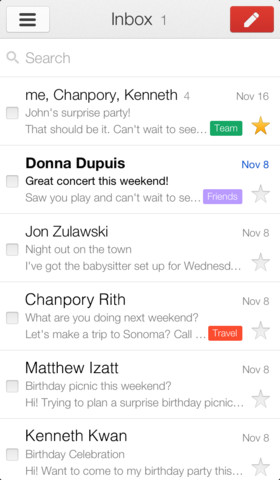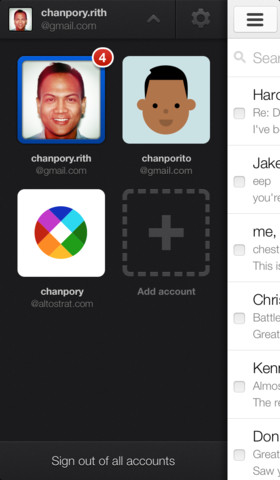Been away for a few weeks focusing on other tasks. What better way to jump back into the Studio than with the shiny new iOS 7 straight from day one at WWDC. Admittedly I missed the keynote, but I have all the goods you need to know right here. Enough with the rumors, which I have been studiously avoiding over the past few months, let’s get down to brass facts.
There are a lot of changes – Apple clearly is interested in keeping people interested in their devices, which is no surprise given the mounting consumer interest in Android software and hardware. The first thing you will notice when you get to load up the shiny new OS is the new look. It’s called flat design and it quite literally takes the 3D out of the icons, pages and apps.


But pretty is as pretty does, right? What will iOS 7 do?
 Control Center: Control Center is an overlay screen that offers quick access to your most used controls and apps. Swiping up from any screen, even the Lock screen, will get you into Airplane mode, Wi-Fi on or off, screen brightness, and even a flashlight. There goes my Flashlight app.
Control Center: Control Center is an overlay screen that offers quick access to your most used controls and apps. Swiping up from any screen, even the Lock screen, will get you into Airplane mode, Wi-Fi on or off, screen brightness, and even a flashlight. There goes my Flashlight app.
Notification Center:  Beefed up and more usable – Notification Center gives you alerts for mail, missed calls, still to-dos, and more. “Today” is new and provides a summary of the days’ important features, such as weather, birthdays, traffic, etc., with a nod to tomorrow’s events. Looks a bit like Google Now in aspect. Swipe down from any screen, as usual.
Beefed up and more usable – Notification Center gives you alerts for mail, missed calls, still to-dos, and more. “Today” is new and provides a summary of the days’ important features, such as weather, birthdays, traffic, etc., with a nod to tomorrow’s events. Looks a bit like Google Now in aspect. Swipe down from any screen, as usual.
Multitasking:  It’s gotten smarter. App updates happen automatically now in a strong Wi-Fi signal without battery drain. It will learn when you like to use what app and update the app before your usual use. Access preview screens of open apps and flick them closed (Hello Android and WebOS). Imitation is the highest form of flattery after all, and these are undoubtedly nice adds to iPhone / iPad / Touch users.
It’s gotten smarter. App updates happen automatically now in a strong Wi-Fi signal without battery drain. It will learn when you like to use what app and update the app before your usual use. Access preview screens of open apps and flick them closed (Hello Android and WebOS). Imitation is the highest form of flattery after all, and these are undoubtedly nice adds to iPhone / iPad / Touch users.
Camera & Photos: Some tweaks and nods to Instagram, with square format options and filters. Plus easy access to still shots, video and panorama shots. Fun. The Photo app also has some upgrades – Collections, Moments and Years. Photos will be automatically slotted into these categories to make for a bit better organization of those sometimes vast libraries.
Some tweaks and nods to Instagram, with square format options and filters. Plus easy access to still shots, video and panorama shots. Fun. The Photo app also has some upgrades – Collections, Moments and Years. Photos will be automatically slotted into these categories to make for a bit better organization of those sometimes vast libraries.
 AirDrop: This has been available on Macs but it has now made its even more useful entre onto iOS. AirDrop is a sharing tool – quickly and easily share photos, videos, contacts — and anything else from any app with a Share button. Tap Share, select the person you want to share with and BAM – using Wi-Fi and Bluetooth, the media is transferred. Transfers are encrypted too, which is nice. iPhone 5 and later iPad and Touch versions only.
AirDrop: This has been available on Macs but it has now made its even more useful entre onto iOS. AirDrop is a sharing tool – quickly and easily share photos, videos, contacts — and anything else from any app with a Share button. Tap Share, select the person you want to share with and BAM – using Wi-Fi and Bluetooth, the media is transferred. Transfers are encrypted too, which is nice. iPhone 5 and later iPad and Touch versions only.
Safari: Much better than before and finally catching up to some of the other decent mobile browsers. Unified search / address box. Nicely executed visual tabs – think overhead Coverflow view. Full screen so you can take full advantage of those tiny screens. Swiping allows you to quickly move forwards or backwards through pages. Improved interfaces with Reader and Twitter. And a password storage keychain for Safari via iCloud. Or have Safari generate passwords for you. Finally up to 21st Century standards.
Much better than before and finally catching up to some of the other decent mobile browsers. Unified search / address box. Nicely executed visual tabs – think overhead Coverflow view. Full screen so you can take full advantage of those tiny screens. Swiping allows you to quickly move forwards or backwards through pages. Improved interfaces with Reader and Twitter. And a password storage keychain for Safari via iCloud. Or have Safari generate passwords for you. Finally up to 21st Century standards.
iTunes Radio: Seems strange that the pioneer of digital media retailing took this long to develop its own radio streaming app, but here it is. It’s not really radio reinvented as Apple proudly claims – its a lot like other streaming radio apps that allow you to build stations that get more personalized the more you listen. Nice that it’s free, though.
Seems strange that the pioneer of digital media retailing took this long to develop its own radio streaming app, but here it is. It’s not really radio reinvented as Apple proudly claims – its a lot like other streaming radio apps that allow you to build stations that get more personalized the more you listen. Nice that it’s free, though.
Siri:  Still a work in progress, but definitely progressing. Siri has a new flat look and can speak to you in either a male or female voice. It is faster, and checks more sources. Unfortunately, it will be defaulting to Bing for web search rather than Google, which I think is a step down. It will perform more tasks now, like returning calls, playing voicemail, controlling iTunes Radio, and more.
Still a work in progress, but definitely progressing. Siri has a new flat look and can speak to you in either a male or female voice. It is faster, and checks more sources. Unfortunately, it will be defaulting to Bing for web search rather than Google, which I think is a step down. It will perform more tasks now, like returning calls, playing voicemail, controlling iTunes Radio, and more.
App Store: Some minor tweaks with a new “Apps Near Me” category that offers suggestions on apps that are popular in and around your locale. A good add for parents is a new Kids section that offers suggestions based on age. And, as noted above, apps will now update in the background, which is a welcome change.
Find My Phone: It’s gotten a little better. Your Apple ID and Password need to be inputted to actually turn off Find My iPhone or erase the device. Good luck with that, phone thieves. Find My iPhone can also continue to display a custom message, even after the device is erased. Also, your Apple ID and password are required before anyone can reactivate it, so it becomes quite onerous to do nefarious things with someone else’s device.
What about iPhones for business users? Along with some of the obvious usability improvements (business users love those), AirDrop and stronger phone security, some other commenters have noted certain features on the SDK slides that might be interesting to the enterprise.
Enterprise Single Sign-on This allows users to authenticate once to the enterprise, and then get access to apps without having to repeatedly log in. Reduced log ins is a good thing.
Per-app VPN – Virtual Private Networks are necessary for mobile/remote users, possibly allowing better user experience and ease network burdens.
App Configuration Management presumably, mobile app management, perhaps offering the ability to push apps to or remove apps from managed devices. Maybe even prevent loading unauthorized apps.
App Store Volume Purchase possibly an improved volume purchasing program, which would benefit larger businesses and educational clients.
Smart Mailboxes likely similar to smart mailbox feature in OS X’s Mail app. They act as permanent email searches, which makes it easier to find emails matching certain characteristics. Better search means more efficient communication.
PDF Annotations I love this one! No more opening your PDFs in a particular app to annotate them? Sign me up!
Wi-Fi Hot Spot 2.0 Likely better mobile hotspot/tethering.
Phone, FaceTime, and Messages Blocking Believe this to be blocking of communication based on phone number, email, or other factors. Sort of like the next generation of Do Not Disturb.
Peer-to-peer Connectivity probably involves the new AirDrop feature.
Data Protection By Default better security for apps. Possibly part of the data encryption that is already in place. And probably involves that encryption that will accompany AirDrop sharing.
I haven’t identified all the changes with iOS 7 and there could be additional features added (or subtracted) before it all rolls out in the fall. Nonetheless, there is a lot here to sink your teeth (or your fingers) into so kudos to Apple for coming to the party with something to offer.