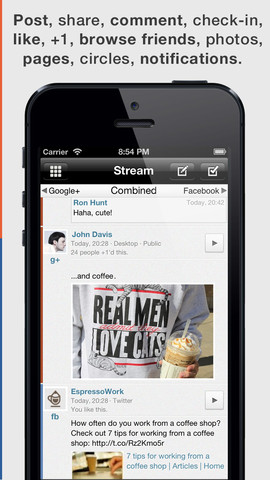It’s been a while since Facebook has done anything interesting enough for me to write about. The wait is over, apparently, as today Mr. Zuckerberg announced Facebook’s new Graph Search. What is Graph Search? No, it’s not a method for finding a visual for your business stats course. It is Facebook’s way of “giving back” to its users a little of that user data it has been hoarding for the past 6 or so years.
Graph Search is essentially a search engine of Facebook’s “social graph” – a network dataset which describes the connections between people, or in other terms “the global mapping of everybody and how they’re related” per Wikipedia. Apparently, Facebook has been developing this engine for years, and either has finally perfected it or has simply gotten to the point where there are enough datapoints to make such a search tool viable – there are more than 1 billion people, 240 billion photos and 1 trillion connections within the social graph.
How does it work? Users (it is only in limited beta preview for U.S. users only) will be able to search queries across this graph like “people who eat sushi” or “people who eat sushi who also live in Seattle.” Or, you can search things like “TV shows that my friends watch” or “languages my friends speak.” Or maybe “places my friends visit.” The results that come up are culled from your Facebook friends, as well as other information made publicly available by others on Facebook. Scary? Perhaps a little, but Facebook assures that users will only be able to search the content that has been made available to them. The net effect is that everyone’s search results for the same query will be different and custom tailored to them and their own social graph.
When it rolls out, users will see a search box at the top of the Facebook site that invites you to “search for people, places and things.” It will predict your search as you type, offering options, and the results page can be further filtered and massaged. Results will be ranked with the highest hits being the ones with the most interactions, likes and comments. Web searches can also be run – Facebook has partnered with Bing to provide those results to you.
Obviously, you are thinking about privacy right now. And you are right to do so, particularly when Facebook rolls out something new. Facebook is moving preemptively to assuage concerns – check out the video below:
What about the business angle? Graph Search will work for business Pages too. Along with the organic results for business-related inquiries, Facebook has indicated it will include sponsored links in the results. Obviously, making sure your Page is up to date, adding new content and cultivating fans and interactions will be important in securing high spots in more searches.
No matter how one feels about privacy, Facebook, etc., there is no doubt that Facebook’s new Social Graph Search is a huge announcement. Google has no access to this wealth of personal data. Facebook clearly is positioning itself as a formidable search option when those personal connections are a priority. And, as the world becomes more and more impersonal, those connections are sure to gain importance.