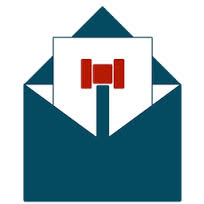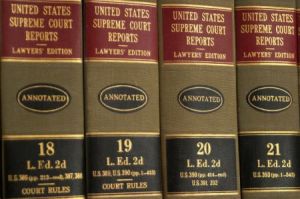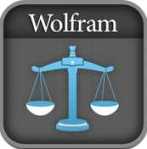While the practice of law will always be a professional pursuit, the purchasing of legal services is becoming more of a consumer product, whether or not we lawyers welcome this shift. Take, for example, Legal River (link here), a website devoted to providing lay people with just enough legal assistance to get them going. It is a web locale designed to faciliate “connection” between lawyers and business people. The free service has been around since 2009. What are they all about? Take a look at their own explanation, from their site:
Legal River brings legal information to the consumer. We at Legal River understand how confusing it can be to run a legitimate business and still not fully understand the law. Legal River was created to solve this problem.
Whether you are a small business owner, an attorney or an individual, there is a place for you on Legal River. As a small business owner or individual, you can find legal information that will save you countless hours later trying to figure out how to fix an issue. Also, you can ask any law question you might have. As an attorney, you can use Legal River to learn about laws in different geographical regions or areas of law. You can also submit guides and answer questions; these will help you win points, unlock badges and reach new clients.
Interesting, huh? On the surface, Legal River looks to be part information repository, part social network and part video game, complete with badges. Underneath, Legal River is a form of referral network, matching attorneys with business owners, although this is expressly disclaimed on their site. Their “referral” page promises to “let the right lawyer find you” as well as a response from five attorneys on legal questions within 24 hours. There are more than 300 law firms connected with the site and it appears their distinction (compared to Findlaw or lawyers.com) is their rapid turn-around on RFPs.
But, if you aren’t so interested in getting hooked up with fee-based representation, there is a lot of information just laying around the site. The search box on the home page invites users to “find questions, answers, topics, or guides on legal matters.” “Insurance” gave me very general information on workers compensation, licensing agreements, sole proprietorships and C corporations. I was also offered an opportunity to “vote up” an article or comment on it. Or, I could peruse previously-answered questions on various topics, filtering them by recency, month or all-time popularity.
There are tabs for questions, guides, tags, badges (more on that in a minute), open questions, a guide submission form, and a place to ask questions. The badges are interesting, to say the least, ranging from good to super questions or guides submitted to various levels of generalist, researcher, professor, paralegal, law student, law clerk, senior associate, partner, name partner, and LSAT through Bar Exam.
Very, very interesting.
At the top of the page, I noticed two links: terms of service generator; and, privacy policy generator. Apparently, Legal River rolled out this feature within the past year. If you doubt Legal River’s handiwork with respect to terms of service, just take a look at their own very lengthy TOS on the site. To get your “document”, Legal River invites you to simply fill in the blanks - the appropriate document is returned online quickly. The user also ges an HTML code version and an emailed copy. As can be seen on the header for the page, the tools are a combined effort of Legal River and General Counsel, P.C.
For what it is worth, Legal River is not alone in this endeavor. Other firms have offered similar “fill in the blank” document generation, likely in an effort to win customers with freebies. Wilson Sonsini Goodrich & Rosati, P.C. host a similar Term Sheet Generator. Orrick, Herrington & Sutcliffe, LLP launched their version about a year ago. Private investors are interested too - Legal River secured two infusions of seed funding within the first year.
What does it all mean? While it is hard for old school attorneys like me to stomach the implications of “one size fits all” when it comes to legal document crafting or any aspect of lawyering, the new school part of me recognizes that this is where all services are going - law is moving towards commoditization. Lawyers must develop sensitivity to cost concerns in response to the concerns of web-savvy consumers. While some of Legal River’s trappings make me smirk a bit (read, badges and points for intellectual output), the gist of what they are trying to do makes more and more sense as our economy moves on-line. If we are comfortable living and sharing in social networks and virtual worlds, why wouldn’t we feel comfortable shopping for legal information in similar venues?
I will be watching to see where this move leads us. Perhaps down the Legal River, hopefully with paddle firmly in hand.
Like this:
Like Loading...