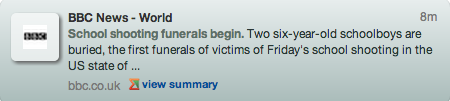Everyone knows Pandora, right? I remember one of my very early posts on Advocate’s Studio was about the streaming music service based on the Music Genome Project that compared your interests to other cool music you might like based on matching some 40 something-odd characteristics. I remember being totally blown away by the concept of Pandora when I first happened on it: it was one of those A-HA moments that hooked me deeply to web apps and the power of the Internet back in the day.
News radio, however, hasn’t had the benefit of personalized, algorithmic preference-based treatment like music has enjoyed. Until now.
Swell is a new free mobile app (currently iOS and soon Android) that promises a somewhat similar experience for news and podcast junkies. At first, you will get served a wide variety of podcasts and, as you skip or like shows, Swell will get better at guessing what you want to hear. This could include TED talks, NPR programs, ABC media, BBC media and other sources. Hopefully the sources will expand as the service gets more popular.
Starting with your Twitter login, Swell will base initial guesses on your network. Like Pandora, Swell will simply deliver up the content in a continuous stream, one after the other. Sort of like “set it and forget it”, but preserving the ability to skip or like to tailor the experience to your tastes. You can also bookmark content to return to later. Swell calls this a “lean back” format. So, I guess you just turn it on and lean back while the goods are delivered. The algorithm measures (from the site):
Expert rating: Rating and metadata assigned to the program by an expert human curator
User rating: Your judgment of the program inferred from how long you spend listening to episodes of the program
Content rating: A measure of how closely the content and topic matches your interests
Community rating: The Swell user community’s overall judgment of the content
Peer rating: Judgment of the content by other users similar to the you
You also can choose topics, on which Swell will then provide three articles before returning you to the regular playlist. Use of wi-fi or cellular data for downloads is selectable in settings. And, you can share content with friends on Twitter or Facebook.
Pandora remains a go-to app for me because I really like the “set it and forget it” or “lean back” approach to content discovery. So Swell seems like a pretty decent idea to me. If you prefer news to jams, then check out Swell. And let me know what you think.